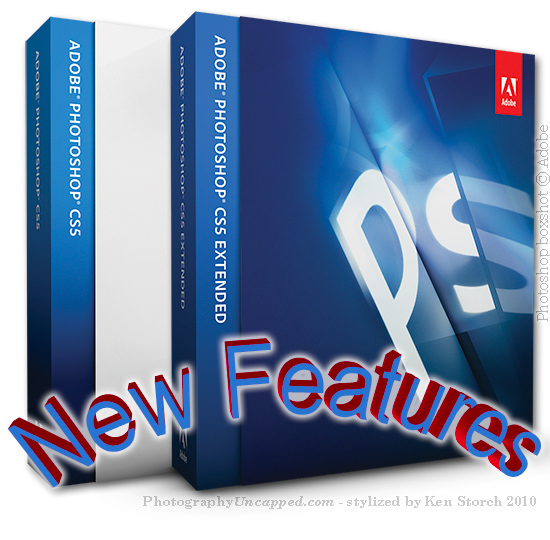
Adobe Photoshop CS5 has been officially announced, and the details of this latest version are being unveiled. We have info on some of the juiciest new features of Adobe® Photoshop® CS 5 as well as the Master Collection CS5 and the Adobe CS5 Creative Suite packages in this review of the new features that Adobe is bring to CS5, and why it is worth buying or upgrading.
This post focuses on the Photoshop CS5 new features specifically of benefit to photographers, photo enthusiasts, and professional photographer + photographic image makers. There are multiple other posts on this site with specifics about the different new features. Those italicized links will open the post in the same window unless you specify a new window.
Some features are bold and obvious, others more subtle, and some are even hard to notice because they refine the background processes that make images look better.
The Best Prices from the Adobe USA Store
Adobe Photoshop CS5 + Photoshop CS5 Extended New Features for Photographers
- Lens Correction major improvements
- Automated and flexible corrections to lens distortions
- All lenses distort – this makes it easy to correct
- Based on your specific camera and lens combination
- You can also do corrections manually
- This is my personal favorite new CS 5 feature
- This alone makes the upgrade worth it to me!
- See: Lens Correction – Len Profiles – Great New Feature in Adobe Photoshop CS5
- Automated and flexible corrections to lens distortions
- Workspaces are easier to use
- Special are on Options Bar make them more accessible
- Workspaces for dedicated workflows
- Essentials
- Design
- Painting
- Photography
- 3D
- Motion
- New in CS5
- JDI – Just Do It
- Little improvements across the whole Photoshop app
- Things suggested by users (sometimes for years!)
- See: What Are the JDI – Just Do It – New Features in Adobe Photoshop CS5
- Little improvements across the whole Photoshop app
- Improved Selection tools
- Extract
- Refine Edges
- Edge Detection
- Smart Radius (detect soft and hard edges and adjust radius)
- Improved auto-radius
- Color decontamination
- Automatic output to different layer types from dialog
- Improved UI
- Content Aware Fill
- Easily fill in areas with new image information
- Great for panoramic images, pano backgrounds and skies
- Works with the Spot Healing Brush
- Easily fill in areas with new image information
- HDR Pro makes much better images from multiple frame
- Improved UI, faster algorithms (Access from Mini Bridge, Bridge, Lightroom)
- Comprehensive default presets with the ability to create one’s own presets
- De-ghosting (Automatic alignment and removal of blur from moving objects)
- Pick an image to remove movement blur from the HDR image
- This is a big deal for HDR users
- Can change assigned reference image (indicated by green bounding box)
- Photo-realistic results are much improved
- Surrealistic effects are more controllable
- HDR Toning (single image faux-HDR)
- Fake an HDR image! Whee!
- Actually, the HDR toolset can be applied to a single image
- Access from Image > Adjustments > HDR Toning
- Fake an HDR image! Whee!
- ACR – Adobe Camera RAW 6
- Greatly improved Noise reduction (demosaicing)
- This really impressed me!
- Retain details while reducing noise
- Luminance (dark to light noise) reduction
- Color noise reduction
- This really impressed me!
- 2010 image processing version
- New rendering engine with better toning, sharpening
- This too makes my images look better
- New rendering engine with better toning, sharpening
- Post-crop vignette enhancements
- Add or remove a Vignette in ACR6
- Improved Sharpening algorithm to address tone, contrast and fidelity of details
- Fx panel
- Add grain to mimic film effects
- Greatly improved Noise reduction (demosaicing)
Adobe International Stores – Worldwide Offers
- Painting Brushes and effects greatly improved
- Mixer Brush
- Blend colors on canvas
- Mix colors on a digital palette
- Wet brush effects
- Use presets in Options Bar
- Define wetness
- Define amount of paint
- Load and clean brushes
- or use dirty brush
- Alt/Opt click to define multiple colors
- Sample All Layers
- Bristle Tip options
- Define bristle length, thickness, density
- Use these tips with other brush tools
- Mixer Brush
- Eraser
- Clone Stamp tool
- This has been waaay overdo in Photoshop!
- Mixer Brush
- Painting General Improvements
- Improvement in overall performance
- GPU feature:
- Resize Brush and hardness with the same shortcut
- Horizontal or vertical strokes modify
- Mac: Ctrl-Opt-drag
- Win: Right Click-Alt-drag
- Horizontal or vertical strokes modify
- Resize Brush and hardness with the same shortcut
- GPU feature:
- On-screen color Picker HUD (heads up display)
- Shortcuts to display
- Mac: Ctrl-Opt-Cmd-drag
- Win: Right Click-Alt-Shift-drag
- Lock position of Lightness/Saturation
- Preference to display as Color Wheel or Color Strip
- GPU feature:
- Sampling Ring for Eyedropper
- Mini Bridge
- A small but sizeable panel inside Photoshop
- It gives you a subset of Adobe Bridge’s viewing possibilities
- makes it somewhat easier to find files without leaving Photoshop
- A small but sizeable panel inside Photoshop
- Adobe Bridge
- The free with Photoshop file viewer is improved
- Better performance on many systems
- Faster caching
- Path bar for easier and faster navigation
- Better performance on many systems
- The free with Photoshop file viewer is improved
- Puppet Warp allows you to transform specific ares of your image
- Correct linear distortions
- Modify positions of objects
- Easily warp pixel areas with an automatically generated mesh
- Drop pins to be anchors or handles quickly and easily
- Works on Smart Objects
- This is pretty amazing!
- 64-bit Performance on Mac and Windows
- Adobe claims at least 10% faster performance
- Carbon to Cocoa transition 64-bit for Mac finally
- Apple made Adobe go through burning hoops on this one
- Memory and Performance improvements across platforms
- GPU other features
- Scrubby Zoom (Click and drag left or right to zoom in/out)
- Crop tool with Rule of Thirds or Grid overlay
- Improved preference controls for GPU features
- Layer Management
- Deeper layer set nesting
- Adjust opacity/fill of multiple layers at once
- Ability to set default values for each effect in the Layer Styles dialog
- Drag/Drop to place file from desktop onto open image
- Edit > Paste in Place command (preserves object coordinates when pasting)
- Drag layer from Layers panel to another tab
Advanced Features for Photoshop CS5 Extended Only
- 3D Repoussé
- Convert 2D text and artwork into 3D objects
- Extrude them (make them deeper looking
- Modify their surfaces
- This will have more use for photographers than many realize right now
- Convert 2D text and artwork into 3D objects
- Enhanced 3D Performance and features
- Optimize performance
- Faster previews
- Improved Ray Tracer engine
- Apply materials
- This is less likely to be of major use to most photographers
The Best Prices from the Adobe USA Store

Comments on “Adobe Photoshop CS5 Review What Are the New Features for Photographers – CS 5 Is Here!”